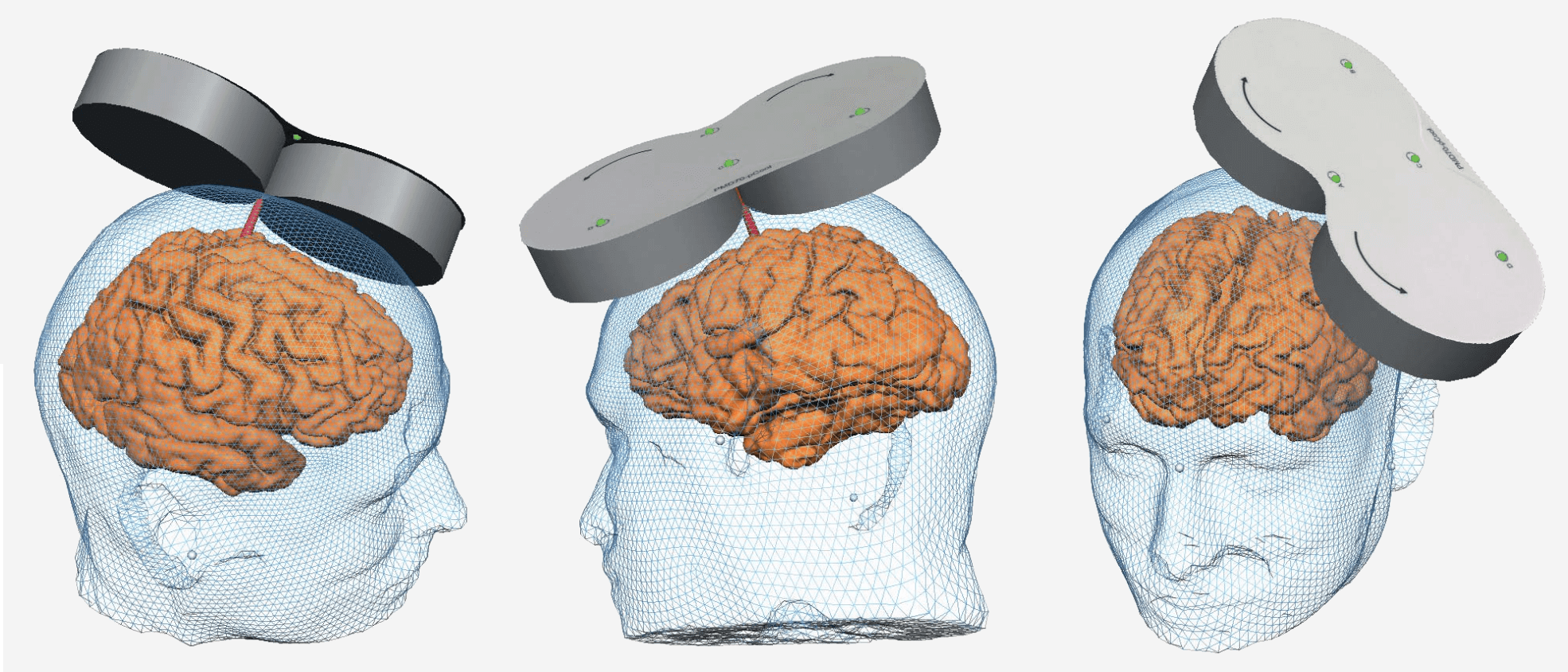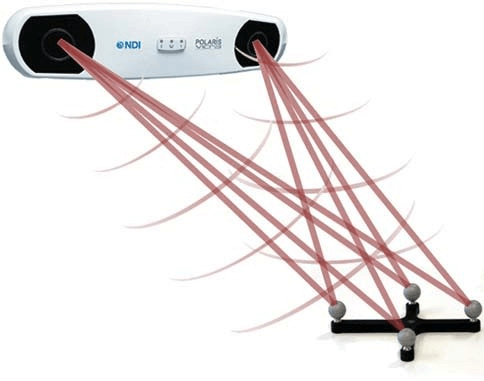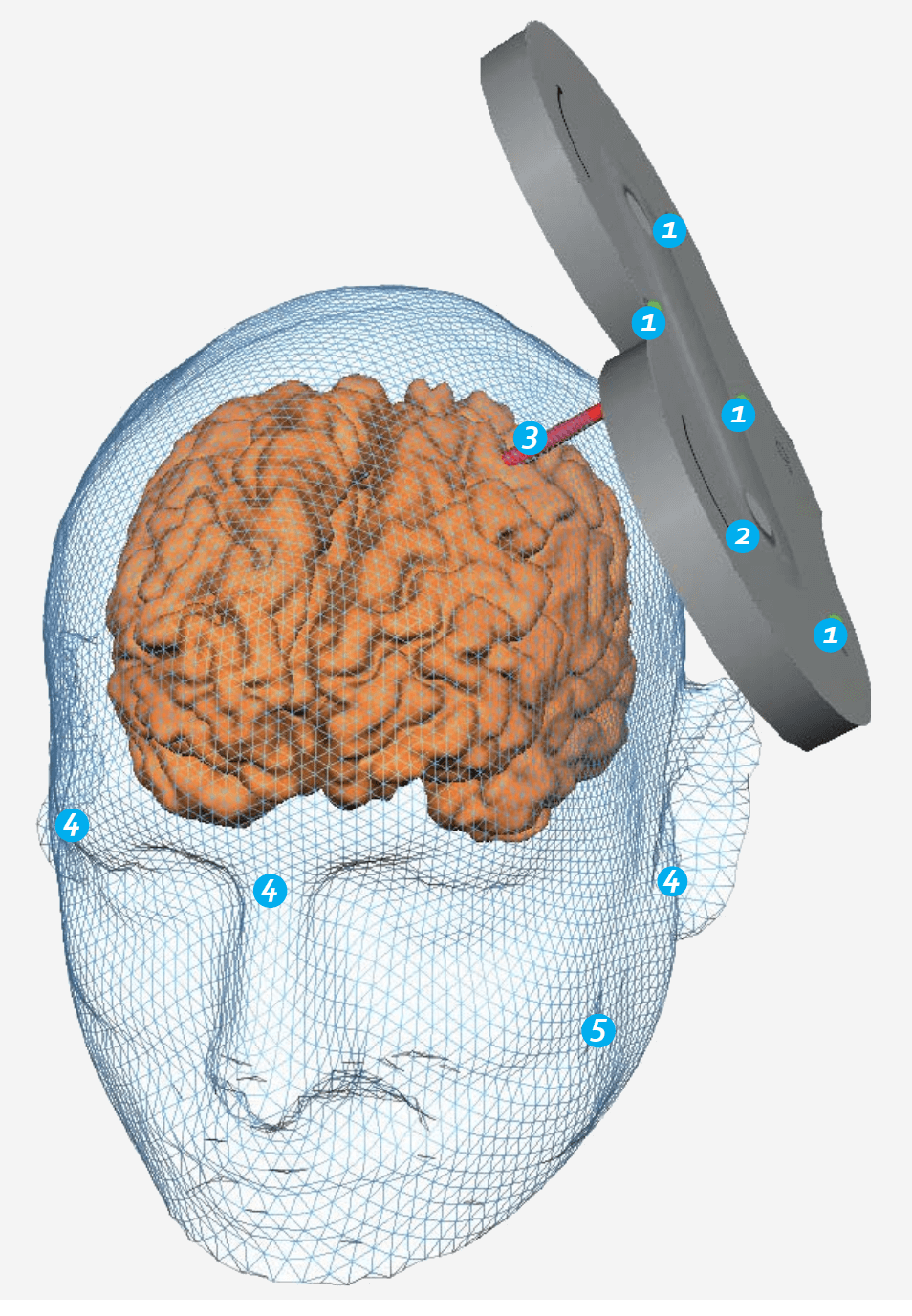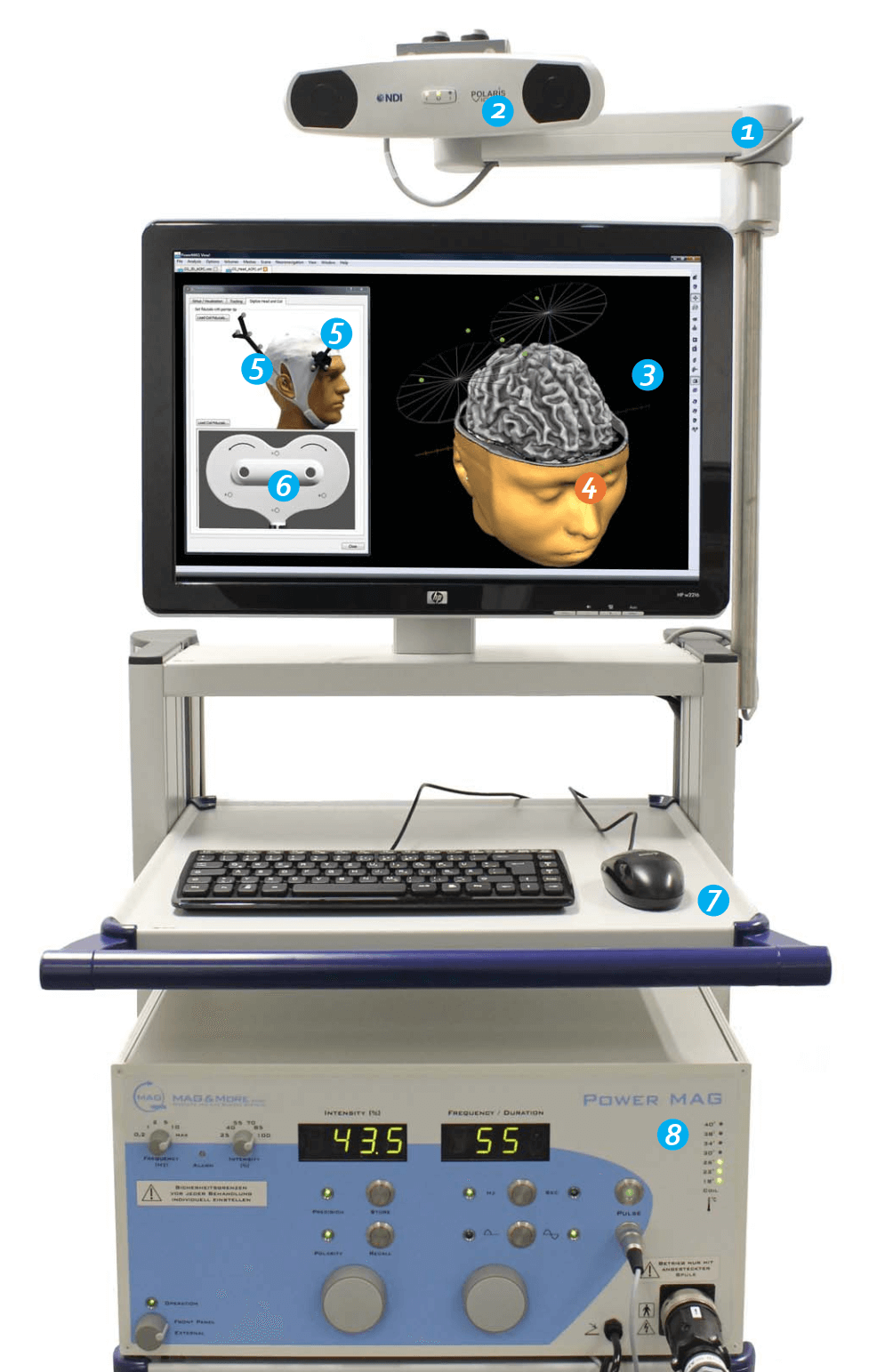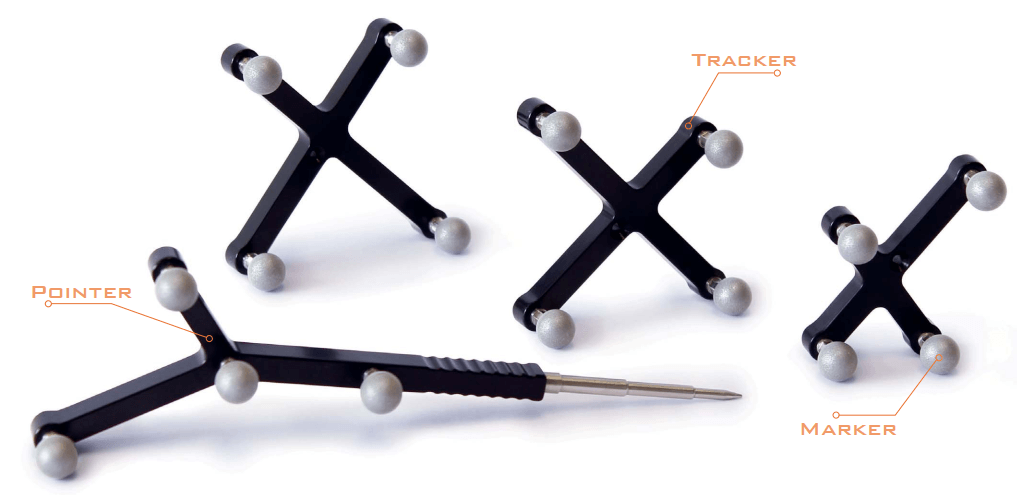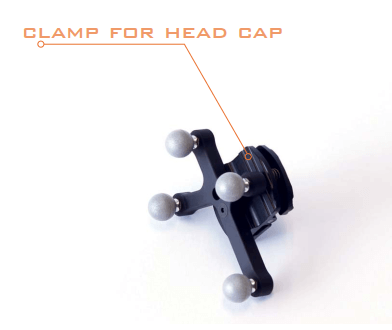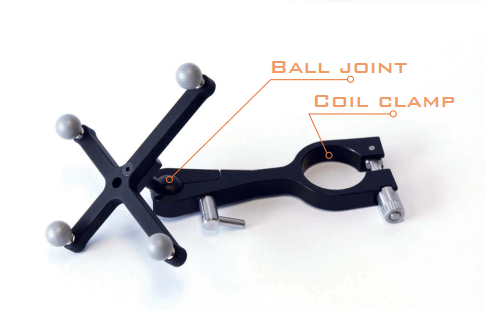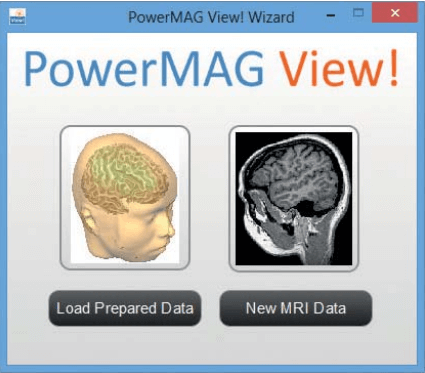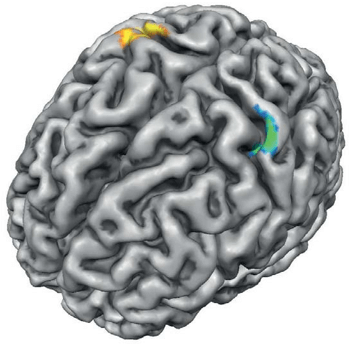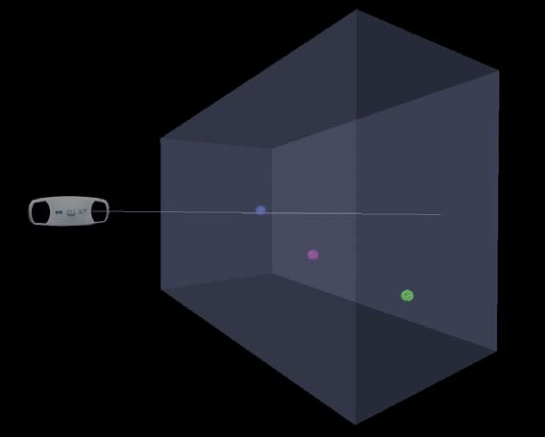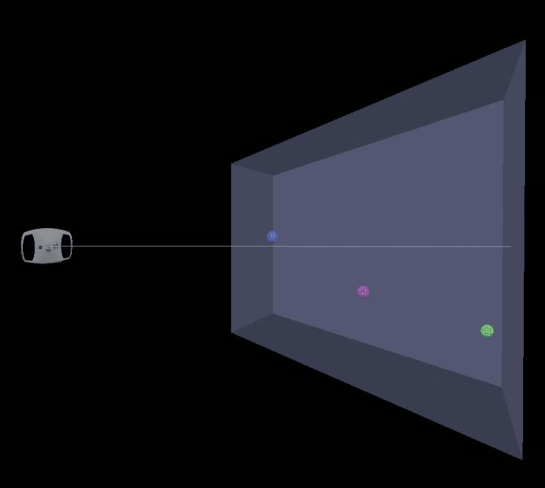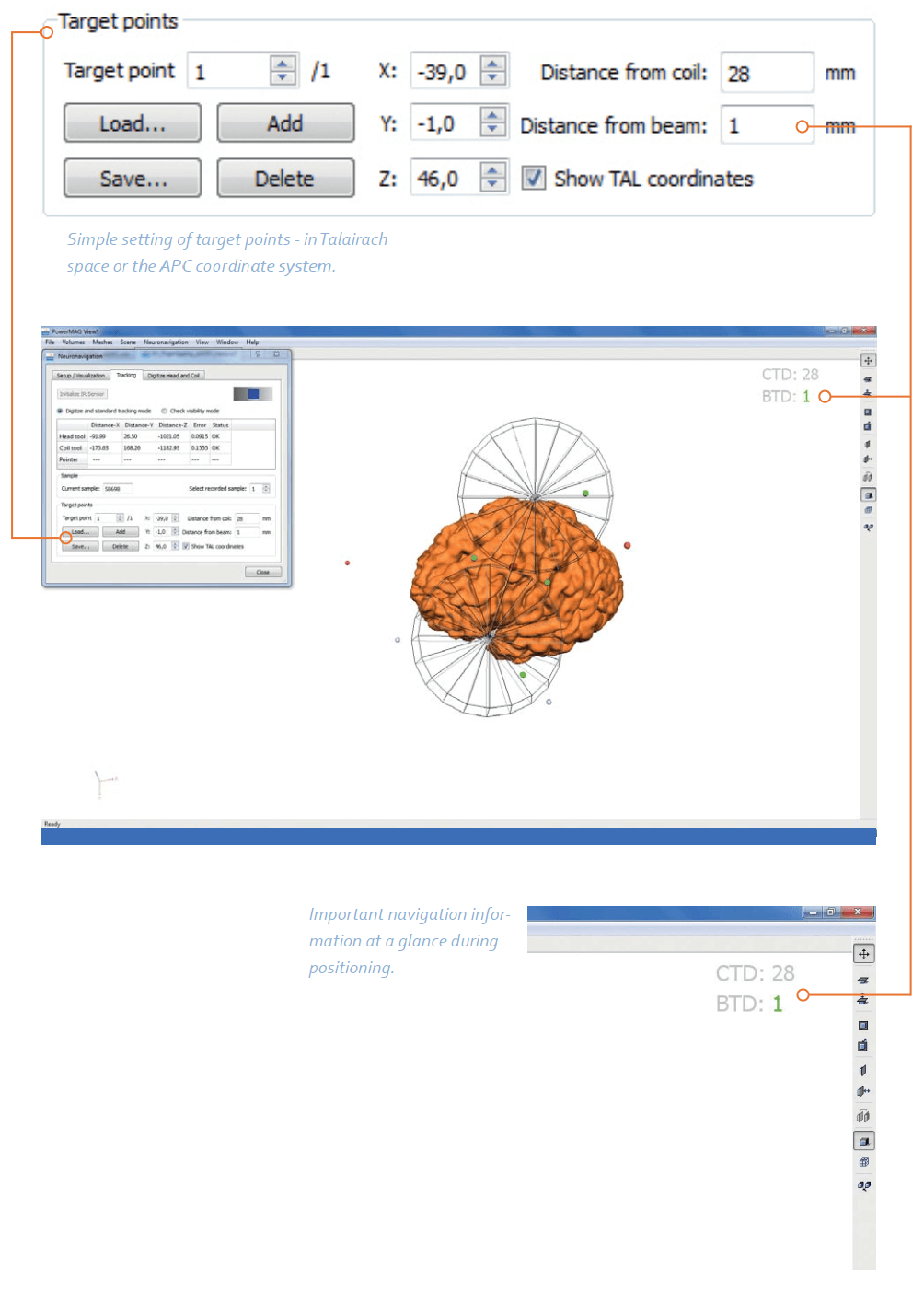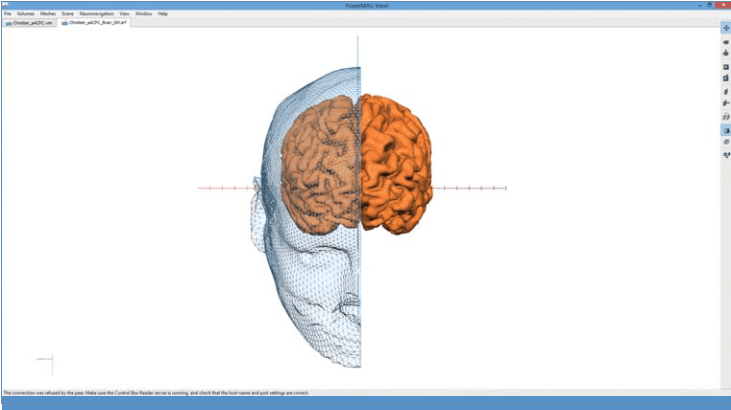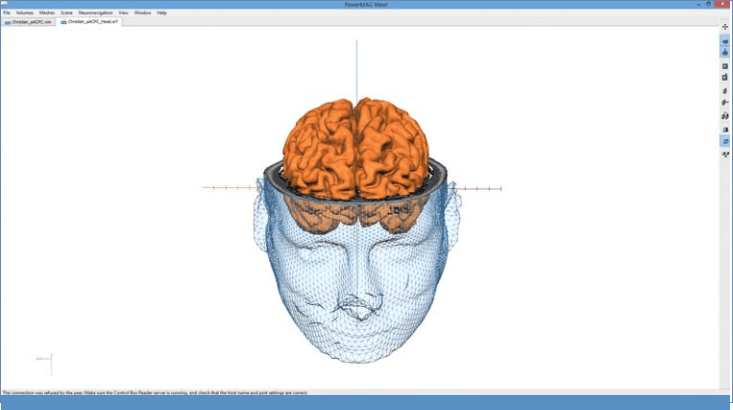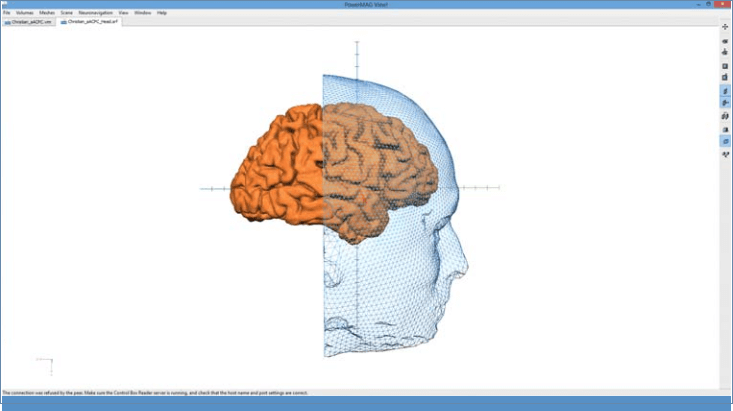NDI Vicra Camera
The Polaris Vicra tracks 3D positions with sub-millimetre measurement accuracy and repeatability. The most subtle coil and head movements are precisely tracked and localized in real-time, with volumetric accuracy to 0.25 mm and 95% confidence interval of 0.5 mm.
NDI Camera Vega (optional)
It is possible to upgrade from the Vicra to the Vega camera – which provides an even larger work space for e.g. applications in which the subject is moving.

Tracker, Marker and Pointer
Trackers are elementary components for the co-registration of the coil and the head. Two Trackers with different characteristics are attached to both the coil and the head (While using multiple TMS coils trackers with different geometries are attached). Thus the coils and the head are recorded and differentiated from one another in the coordinate system of the navigation system.
The markers mounted on the trackers reflect the infrared signal transmitted by the camera. This signal is again received by the camera and from this the system calculates the exact positions in space. This technology has the advantage that the tracker is fully free to move as a result of the wireless design. Furthermore, trackers and markers have no electronic parts that could be impaired by the TMS itself.
A pointer is required for the co-registration of head and coil. This pointer is a special form of marker with which the reference points on the coil and the head can be sampled in order to define their exact positions. A highest degree of precision in the trackers, pointers and markers is a prerequisite for precise navigation results.
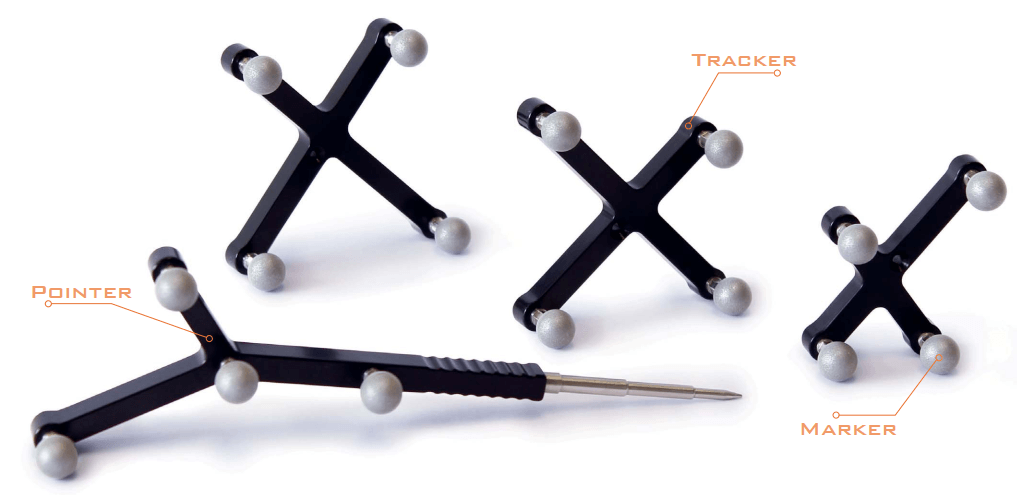
Fastenings for the Trackers
MAG&More offers suitable fastenings which enable a simple attachment of the tracker to the coil or the head cap. The ball joint of the coil fastening enables optimum alignment of the tracker to the camera. A second tracker fastening is also included which can easily be clipped onto a head cap.
Medical PC
All of the calculations necessary for the navigation system are carried out in our powerful PC. This PC system fulfils the strict requirements of medical legislation. In conjunction with our LCD screen, this represents a secure equipment combination in medical technology.
Foot Switch Reader
The foot switch reader offers the ability to connect a foot switch to a navigation system PC as an input device via the USB interface. In addition, the footswitch can be linked to a stimulator so that each stimulation can be immediately registered in the PC during the stimulation process.
Foot Pedal
A double foot pedal for PowerMAG View!* simplifies your work with the navigation system. The various actions, e.g. confirmation of the reference point, can be carried out in the navigation software by actuating the switch.